The unique value that links ISS - Institutional Shareholder Services to Salesforce is the industry regulatory ID, CRD, which stands for Central Registration Depository. This is an official financial services industry regulatory ID never recycled, making it the ideal key to map to the Salesforce ID for your records. ISS - Institutional Shareholder Services determines a successful link to Accounts using Firm CRD and to Contacts and Leads using both Firm CRD and Rep CRD.
If your firm uses a Parent Account/Branch Account/Contact hierarchy, ISS - Institutional Shareholder Services's unique Branch ID is also utilized to determine a link.
If a linked record has a change in ISS - Institutional Shareholder Services to any of the fields mapped to your CRM system, an update is triggered and new or different data is sent to Salesforce.
The ISS - Institutional Shareholder Services Search button allows you to add or update existing records at any time. Select the ISS - Institutional Shareholder Services Search button and click OK.
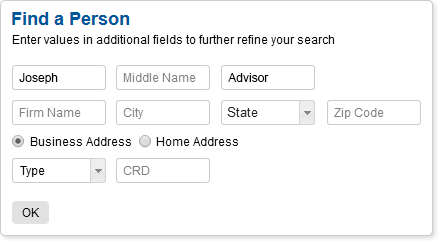
Once at the Direct Search Results page, select the radio button for the record that matches the one you want updated in Salesforce and then click the Update Record button.
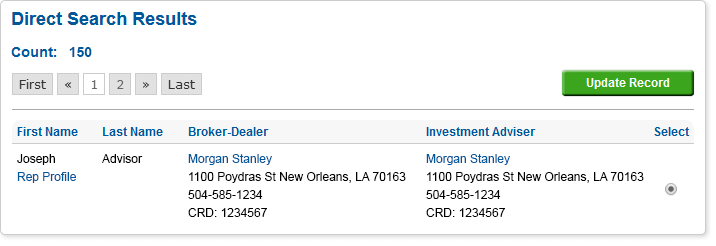
ISS - Institutional Shareholder Services will then display a confirmation message. Click OK. Your Salesforce record will now be populated with values from ISS - Institutional Shareholder Services. If fields have been set for manual review, you will need to accept or reject these updates.
Accounts, Contacts, and Leads have the ISS - Institutional Shareholder Services Status field populated, alerting you that a record has been updated, there is an action that needs to be taken or key data is missing. This field is updated weekly if there is a change in Salesforce or ISS - Institutional Shareholder Services and contains one of the following statuses:

Linked – The link to ISS - Institutional Shareholder Services was successful and the data in your Salesforce record is identical to ISS - Institutional Shareholder Services.

Updated – An update from ISS - Institutional Shareholder Services has been applied to this record.

Update Available – An update is available for this record that requires your manual review.

Inactive – This record is populated with the required CRD/ID field(s) and had previously linked to ISS - Institutional Shareholder Services, but the record is no longer linked. A firm with an Inactive status is no longer active in the industry. A rep with an Inactive status, in most cases, either moved to another firm or is no longer active in the industry.

Pending Link – If a CRD/ID number is typed into Salesforce, the record is pending a link to ISS - Institutional Shareholder Services, which will take place weekly.

No ID – This record is missing the required CRD/ID field(s).

Not Found – This record is populated with at least one required CRD/ID field, but the Firm CRD/ID or Firm CRD/ID and Rep CRD combination was not found in ISS - Institutional Shareholder Services. This will occur in very limited cases and often will mean the rep is not in ISS - Institutional Shareholder Services.
Accounts using a Parent Account/Branch Account/Contact hierarchy have the ISS - Institutional Shareholder Services Parent Status field populated, which contains one of the following statuses:
Linked – The correct Parent Account is linked to the Branch Account.
No Parent – There is no Parent Account linked to the Branch Account.
Wrong Parent – This Branch Account is not linked to the proper Parent Account.
Contacts have a similar field labeled ISS - Institutional Shareholder Services Parent/Branch Status, which contains one of the following statuses:
Linked – The correct Account is linked to the Contact.
Not Linked – The Account for this Contact is not linked to ISS - Institutional Shareholder Services.
Wrong Account – This Contact is not linked to the proper Account.
You can accept or reject the updates available from ISS - Institutional Shareholder Services for records you own.
 Update Available
Update Available
Go to the Accounts tab, select the drop down ISS - Institutional Shareholder Services Updates and click Go. Click the Update Available link in the ISS - Institutional Shareholder Services Status column, then select the radio buttons next to the data you want to save on the record and click Save. Repeat these steps for Contacts and Leads with updates available.
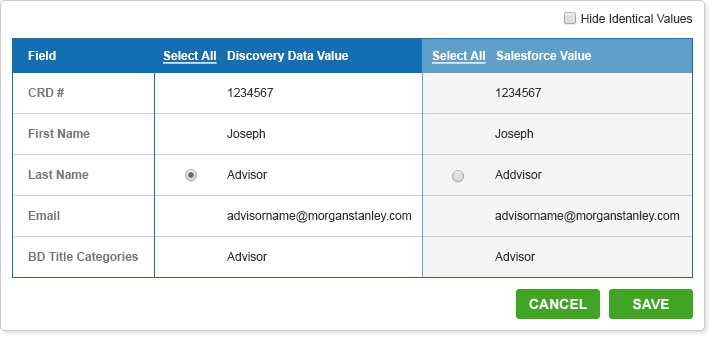
Note: To quickly process multiple records, Accept and Reject actions can be taken directly from the ISS - Institutional Shareholder Services Updates list view. Accepting the changed data from ISS - Institutional Shareholder Services will overwrite your existing Salesforce data.
At the click of a button within Salesforce, the ISS - Institutional Shareholder Services Profile button provides detailed profiles on BD and RIA firms, reps and branches. Each profile includes the most extensive data to help you qualify and connect with the right clients and prospects, and always displays the most current information available in ISS - Institutional Shareholder Services. It is recommended that you utilize this link into ISS - Institutional Shareholder Services when you want to view more information than what is available in Salesforce. The ISS - Institutional Shareholder Services Profile button is available for Accounts, Contacts, and Leads.
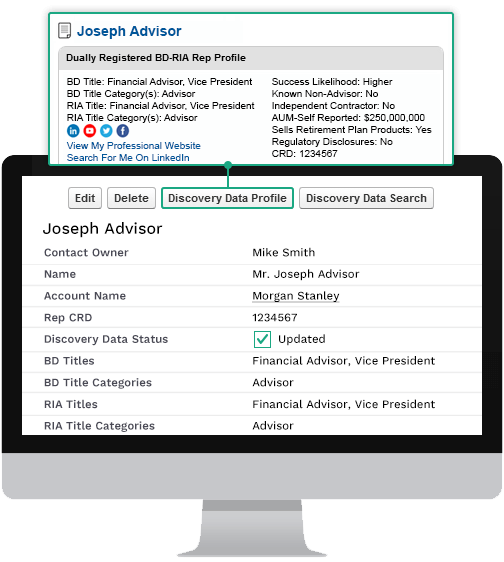
You can search ISS - Institutional Shareholder Services right from Salesforce using the ISS - Institutional Shareholder Services Search button to update existing records and quickly populate new records on demand.
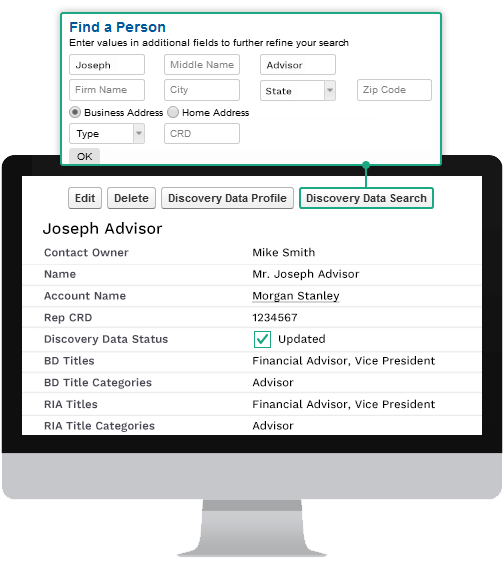
© 2025 ISS - Institutional Shareholder Services. All Rights Reserved.
125 Half Mile Rd # 201, Red Bank, NJ 07701 | marketlinksupport@issmarketintelligence.com | issmarketintelligence.com